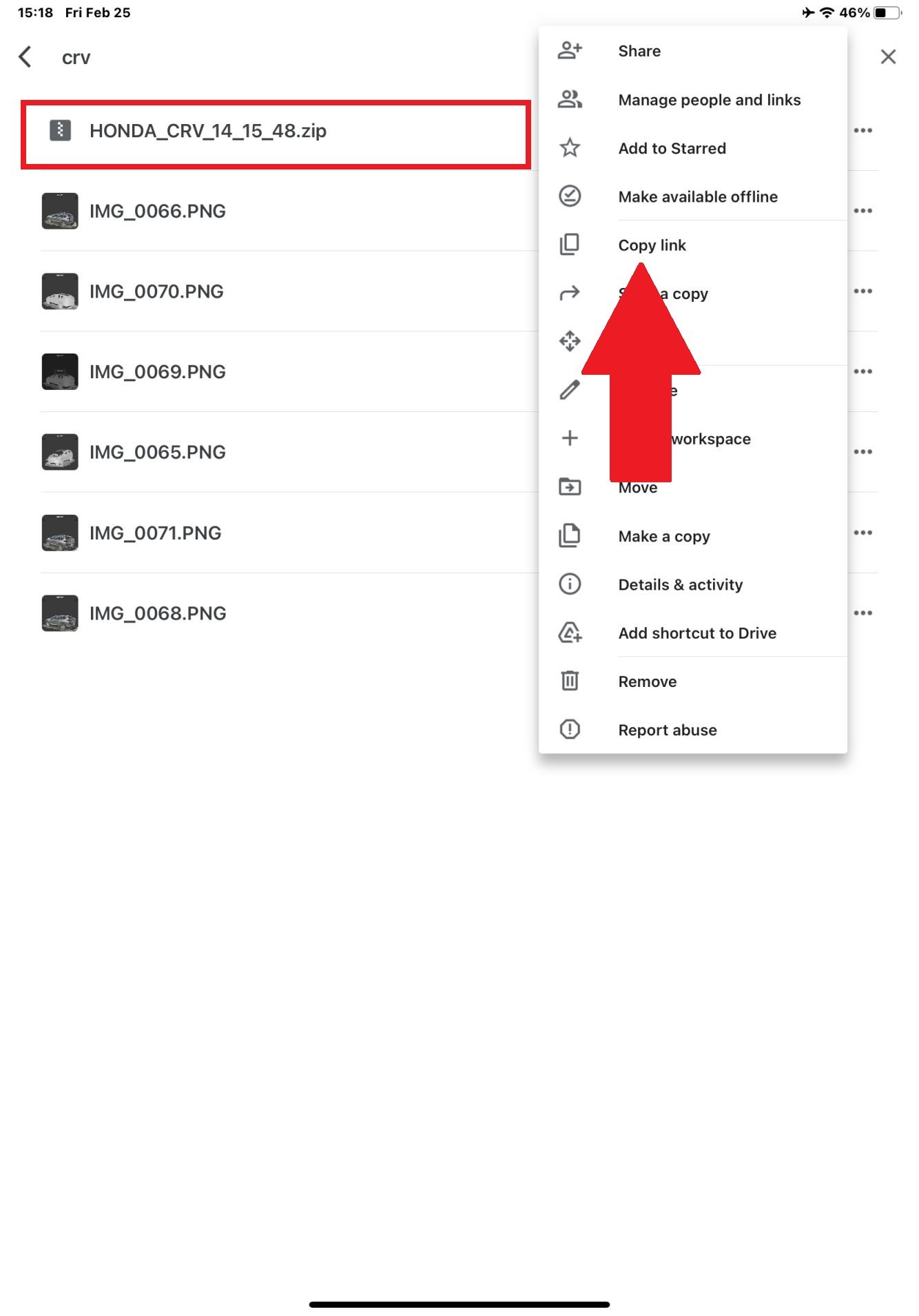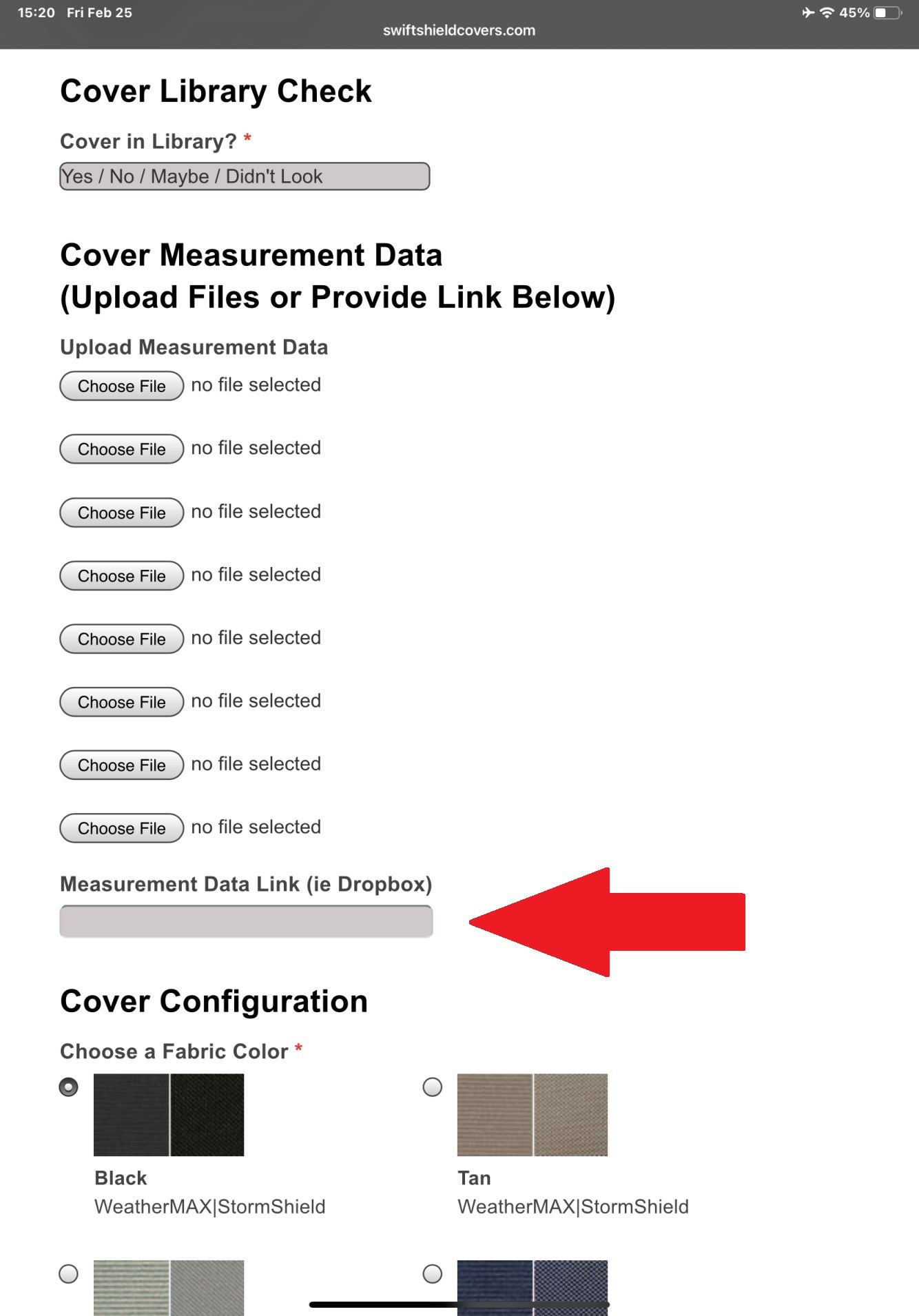5. set up your cloud service
You will need to download a cloud hosting service on your iPhone such as, Google Drive, Dropbox or iCloud and create an account before you can upload and share the scan data.
6. share the scan
Press the share button.
Make sure you select Textured, Zip Files and choose OBJ as your format.
Save to your preferred cloud service and upload the zip file(s).
Once uploaded to your cloud drive, open the could drive app and find the zip file(s) and select the option to “copy link”
(google drive shown)
Once you have the link(s) copied, paste them into the correct line on the cover order form.